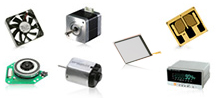It is a present position.
- Home
- How to retrieve documents
Main text is as follows.
How to retrieve documents
Basic specification
Please use our English website for searching English content.
Alphanumeric separated by a space or symbol is retrieved as one unit of word.
Capital and small letters, single and double byte are not differentiated.
When search "minebeamitsumi", the pages including "Minebeamitsumi" "MINEBEAMITSUMI" and "minebeamitsumi" (double-byte) will hit.
Multiple context retrieve
You can retrieve documents by using one or more terms (AND query).
Use a space to separate each term.
You can choose "AND query" and other types of query as below.
How to use queries
Single term query
The query specifies only one term for retrieving all documents which contain the term.
e.g.) minebeamitsumi
AND query
When searching pages which contain two terms or more (for example, "MinebeaMitsumi" and "Product")
e.g.) minebeamitsumi product, minebeamitsumi AND product
*It is also possible to search by using "Detailed Search" page and the search window "Include all keywords".
OR query
When searching pages which contain two or more terms (for example, "MinebeaMitsumi" or "Product")
e.g.) minebeamitsumi | product
*It is also possible to search by using "Detailed Search" page and the search window "Include one of the keywords".
NOT query
When searching pages 1) excluding a specified word, 2) contain a first word but do not contain the following words (for example, include "MinebeaMitsumi" but not include "Product")
e.g. for 2) minebeamitsumi !product
*It is also possible to search by using "Detailed Search" page and the search window "Do not include keywords".
Phrase searching
When searching pages which contain two or more consecutive words (for example, "MinebeaMitsumi Product")
e.g.) "minebeamitsumi product"
*It is also possible to search by using "Detailed Search" page and the search window "Perfect match".
Grouping
You can add group terms by surrounding them by parentheses ( ) when retrieving documents such as including minebeamitsumi and products, but not contain relating products or catalogue.
e.g.) Minebeamitsumi | bearing !products !catalogue
* How to search on "Detailed Search" page
* This kind of search is possible by "Minebeamitsumi bearing" in the search window of "Include one of the keywords" and "product catalogue" in the search window of "Do not include keywords".
How to use the search box
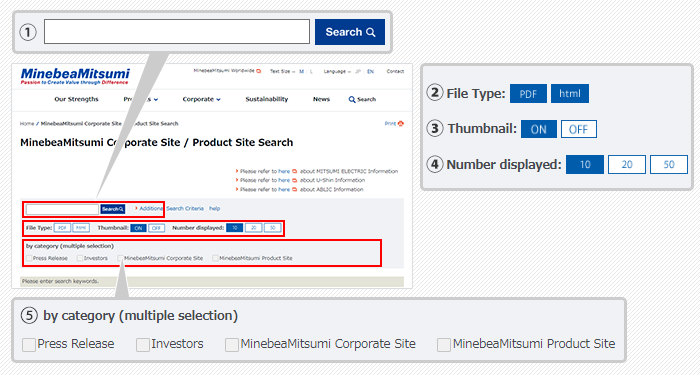
- ① Input terms
- ② Select file type PDF or html.
- ③ Select ON or OFF about Thmbnail
- ④ Select Number dispayed 10 or 20 or 50
- ⑤ Select categories to narrow-down the documents/contents
View the retrieved documents
In the retrieval result, the image of the page and PDF (thumbnail image) that matches to the term is displayed with the text data in a pertinent part. Click the image to view "slide preview" of the "thumbnail list" of PDF files and the page images.
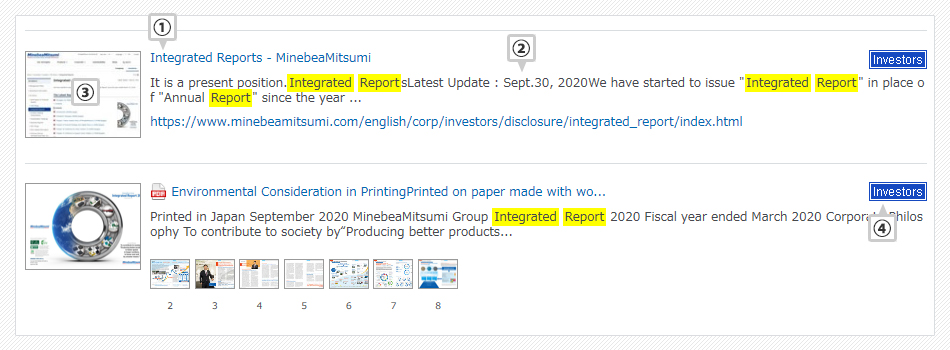
- ① Title of the document
- The title of the document is linked to the document.
- ② Contents
- The text data including the term which is displayed in yellow.
- ③ Thumbnail image
- Text pages and PDF files displayed as images data. The enlarged image will appear when place the mouse cursor over an image.
- ④ Icons
- Each documents are categorized by different icons.
| Our Strengths | Product | Company | Procurement | ||||
| Investors | Sustainability | Press Release | Information | ||||
| saliot.com (in a new window) | |||||||
It ends about main text.